First, let’s start with a history lesson. ADA stands for Americans with Disabilities Act. Is it a Federal LAW that was signed on July 26, 1990 by President George Bush.
Its purpose is to to prohibit discrimination against people with disabilities in everyday activities. The ADA guarantees that people with disabilities have the same opportunities as everyone else to enjoy employment opportunities, purchase goods and services, and participate in state and local government programs.
(source: https://beta.ada.gov/topics/intro-to-ada/) 
Back in 1990, the internet wasn’t a thing. According to BusinessInsider.com, the “World Wide Web” launched in 1994 with a website written by Tim Berners-Lee. Thankfully, web compliance was not far behind and the first web accessibility guideline written by Gregg Vanderheiden was released in 1995 just after the 1994 International Conference on the World-Wide Web where Tim Berners-Lee first mentioned disability access. He understood the importance, the absolute necessity of ensuring that the World Wide Web was accessible for everyone.
Over the next few years, more than 38 different Web Access Guidelines were written by various authors and organizations. These were brought together in the Unified Web Site Accessibility Guidelines, published in 1998, and served as the starting point for the W3C’s WCAG 1.0.
(source: https://en.wikipedia.org/wiki/Web_Content_Accessibility_Guidelines)
Who is the W3C? W3C stands for World Wide Web Consortium and is currently led by Tim Berners-Lee. W3C is the main international standards organization for the web and is made up of member organizations who work together in the development of protocols and guidelines that ensure the long-term growth of the web.
(source: https://en.wikipedia.org/wiki/World_Wide_Web_Consortium#W3C_recommendation_(REC))
What is WCAG? WCAG stands for Web Content Accessibility Guidelines and it is a set of recommendations for making web content more accessible for all people, but primarily for people with disabilities.
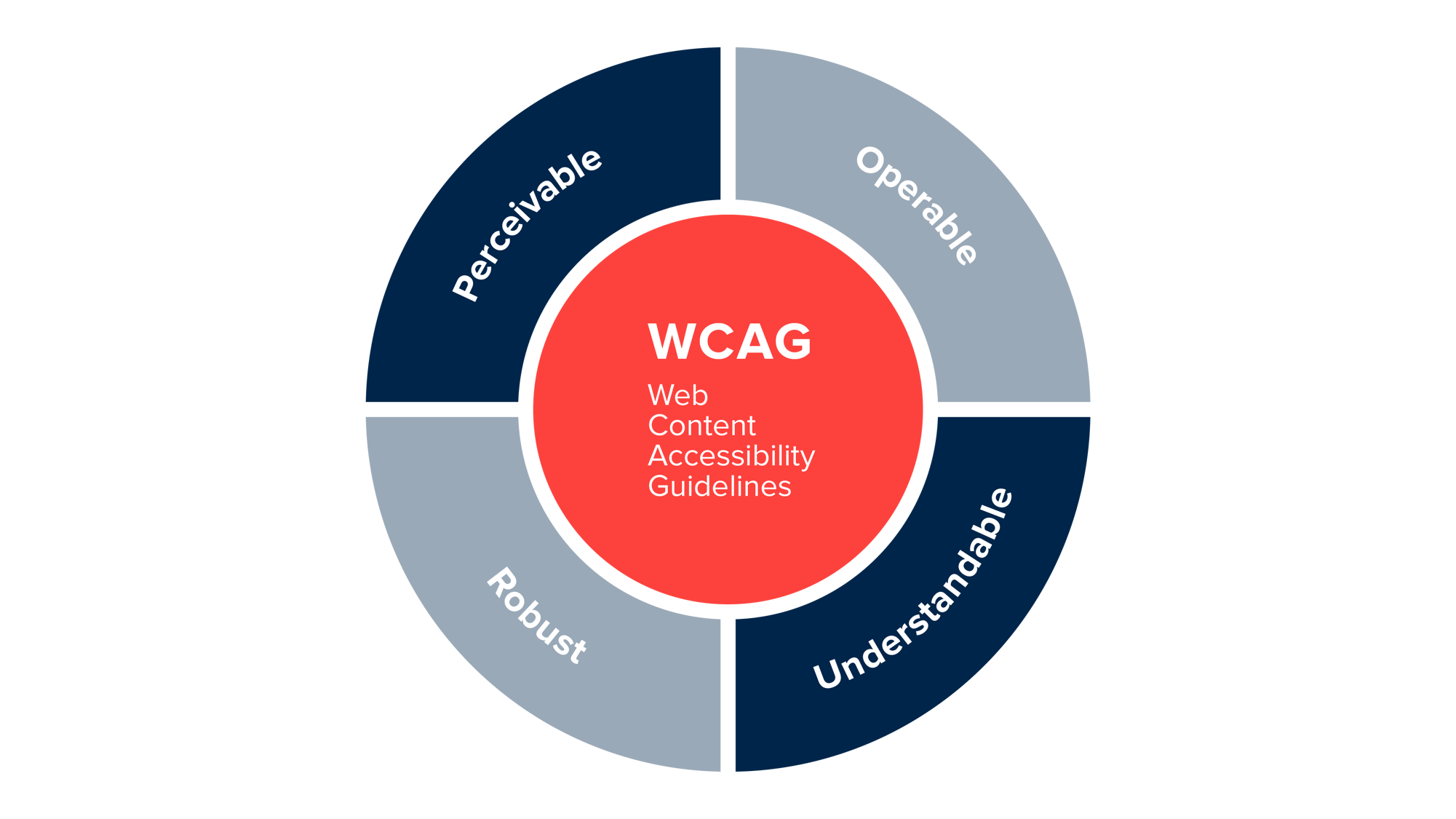 (source: https://www.foleon.com/foleon-and-web-accessibility)
(source: https://www.foleon.com/foleon-and-web-accessibility)
So how do WCAG and ADA work together? And, do websites have to be ADA compliant?
WCAG is the set of guidelines that websites need to follow in order to be ADA compliant. Following WCAG improves the user experience and avoids the possibility of a lawsuit. Simply put, websites need to be ADA compliant because it’s the law.
As we continue to advance technologically, more products and services are only available online and this became vitally important during the shutdown of COVID-19. Imagine being visually impaired and trying to navigate a food-ordering app that is not compliant. Actually, you can try it. Download a screenreader and try to navigate your favorite food-ordering website. Imagine trying to schedule a COVID-19 vaccination at CVS and you can’t because the site does not meet accessibility guidelines (this really happened and CVS was sued over it - read the article). Imagine being stuck at home and wanting to watch the latest youtube video or Tiktok trend only to find that it doesn’t include closed captioning and you’re hard of hearing. This is why it’s critical to have a site that adheres to the WCAG 2.0.
Understanding these guidelines can be quite overwhelming. And, it’s more than just understanding them, it’s having the expertise, the web-development skills to fix your website and prevent the issues from returning. How do you make your website WCAG compliant?
It starts with a scan of your website and we offer this service under our division, Engage Digital Services. At Engage Digital, we use a free tool called Wave along with dev tools and few other resources.

Our developers will document the issues reported with links and screenshots and then work with you to fix any content issues and provide an estimate to address the issues within the code. We can also provide a quote for building content tools to prevent future content errors.
We have also worked with SiteImprove and Criterion, both of whom we highly recommend.
Criterion works similarly to how we operate. Criterion will run an audit of your site and provide the report. Then you can work with developers like us or your own internal IT team to address the issues. Criterion also offers training for your staff to help them to learn how to write compliant content.
SiteImprove is more all-inclusive helping businesses with search engine optimization, accessibility, and marketing. SiteImprove will perform that initial audit, but then can be set up to run regular audits to ensure continued compliance. SiteImprove can also be set up on a staging/test site so that WCAG is met before launch. You will still need developer help though to implement the fixes. There is also a SiteImprove chrome extension to quickly scan your site for issues, just like Wave.
EngageSoftware.com is preparing for a redesign in early 2023 to make sure we are setting the example when it comes to modern design, easy content editing, and ADA compliance.
Our sister site, EngageDigitalServices.com, launched in 2020 and was built to meet WCAG 2.0. In running the Wave tool, you will find very few issues.