Recently I’ve been spending quite a bit of my time working on one project in particular; an eLearning Management System (LMS) for DotnetNuke. I’d like to take some time to describe Engage:Campus and then cover the basics of course creation and course enrollment.
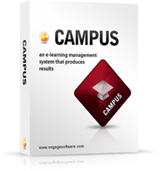 In Plain English
In Plain English
Engage: Campus allows businesses to create courses that are relevant to their business, deliver them to the audience of their choice online, and track the results that are generated as users take courses.
Course Creation
Perhaps the most unique and compelling feature of Engage: Campus is the ability for content experts to create courses using a familiar tool – Microsoft Word. Bundled with Engage: Campus is a custom Microsoft word template that includes a toolbar which allows users to organize their content into a course. A course consists of lessons, and each lesson has topics. Each topic can contain text, images, flash, movies, and/or mp3 audio. In addition to that, it also allows for the creation of course exams and drills.
The barrier to entry for creating courses is now amazingly low, and course authors can even author content offline and publish to their website as it is convenient. Also, every time you publish your course, a new version is created on your web site. This allows students who were already assigned or taking the course to finish taking their version of the course, and after they have completed it the old version of the course will be retired.
Course Enrollment
There are a couple of different ways that users can be enrolled in courses. If you would like to sell the courses, you can use the bundled shopping cart solution which allows registered users to buy courses from your Course Catalog. And by setting the cost of a course to $0.00 and changing a few settings in the shopping cart, you can allows users to self-enroll in courses without charge. One of the most typical uses, though, is for site administrators to assign courses to users.
Continuing Education
We have plenty of information available on our web site. We have also set up a demo site on which you can take a course on how to create a course within the Engage: Campus Microsoft Word add-in.
If you would like to schedule a more formal demonstration that includes the course creation process and administrative tools please request a live demo.
Happy eLearning!