March 7, 2016 Update: The SEM Post is reporting that Google, effective February 2016, has tweaked their reports to remove referral spam from reports automatically. We certainly hope this to be the case, and will be monitoring our sites' reports. We filter bot traffic for our sites (per the instructions below), but some continues to sneak through. We can share that as of January 28, 2015 we are no longer seeing the usual suspects (or any referral spam from any site containing "traffic," "money," or "seo" in the URL.
--
Finding odd domain names in your Google Analytics or getting unusual, no time on site, one page, high bounce traffic? That's likely bots or spider traffic. Here's a simple tip from Google on how to hide that annoying data from your reporting.
Google has created a view filter for you. Simply head to your Report View Settings page from your Admin screen and check the box under "Bot Filtering" at the bottom to "exclude all hits from known bots and spiders.
Admin Screen
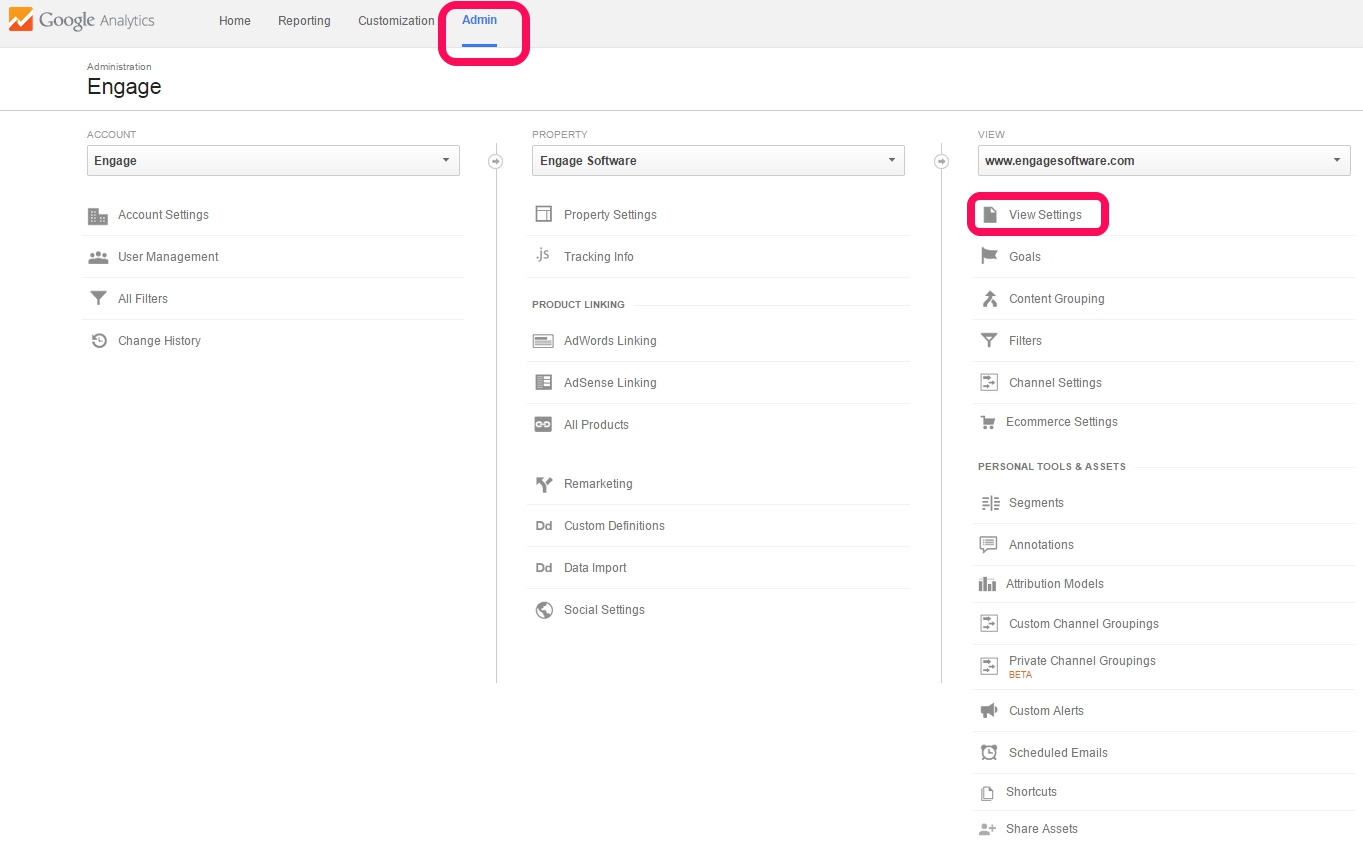
View Settings Screen
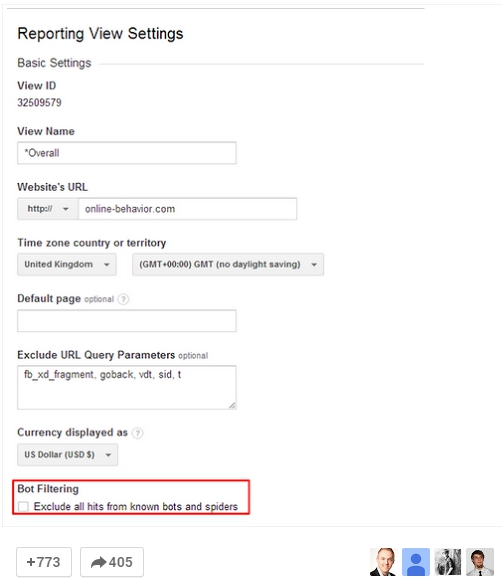
I love Google Analytics for the information it can reveal about your site. If I can help you, please don't hesitate to get in touch with me